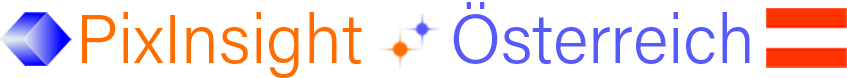
Scripts
- SKill
- TypeCat
- GAME
- 2DPlot NEW 5/2020
- MaskGen
- PSFImage
- FitsDataView
- Emission Line Integration
- EXIF
- AdvStarmask
- ContinuumSub
- Blend
- AdvSharpen
- SNRmax
- SNRView
- SNR
- SST
- AutoColor
- DeLinear
- LinLRGB
- WriteJpeg
- SwapChannels
- BatchABEx
- ImageBackgroundMean
Installieren von Skripts in PixInsight - Anleitung - PDF - de
Install Scripts in PixInsight - Instruction - PDF - en
Scripts - eine Anleitung und vieles mehr - Video von Gerald Wechselberger - de
Scripts von Hartmut Bornemann
Fragen oder Anregungen bitte an folgende Adresse / For questions and comments send a mail to:
hvb356 (at) hotmail.de
Die Skripte von Hartmut Bornemann können direkt in PixInsight geladen bzw. akualisiert werden.
A new repository with PixInsight-scripts from Hartmut Bornemann ist ready. This repository keeps his scripts in your system automatically up to date.
Im Folgenden wird beschrieben, wie man den Link zu diesem Repository in die Liste der vorinstallierten Repository einfügt. Bitte beachten Sie, dass der Verzeichnisname Groß- und Kleinschreibung unterscheidet.
The following describes, how to add the link to this repository into the list of pre-installed repositories. Please note, that that the Directory Name is case sensitive.
1) Add the link
https://www.skypixels.at/HVB_Repository/
to RESOURCES / Updates / Manage Repositories.
In case of problems it is sometimes necessary to remove the 's' in https (Windows 7)
![]()
2) Schließe und öffne PixInsight um das automatische Update zu aktivieren oder gehe zu:
RESOURCES / Updates / Check for Updates.
Close and restart PixInsight to start the automatic update or go to:
RESOURCES / Updates / Check for Updates.
![]()
3. Die Skripte von Hartmut Bornemann sind somit installiert bzw. aktualisiert. Bei jedem Start von PixInsight wird automatisch auf aktuelle Versionen geprüft.
The scripts from Hartmut Bornemann are now up to date in your system. Every time you start PixInsight, it automatically checks for updates.
Liste der Skripte von Hartmut Bornemann. Die Skripte können auch einzeln installiert werden.
List of the Scripts by Hartmut Bornemann. The scripts can also be installed individually.
SKill.zip (2022)
SKill Script is a tool for removing satellite tracks in raw images before the ImageIntegration process. With SKill, the tracks can be filled with either black pixels or pixels from a reference image. Each track is first marked by anchor points at the beginning and end. With intermediate points along the line, the trace of the curvature can be adjusted. The line thickness must be chosen in such a way that the satellite tracks are well insured.
A catalog creator for the use with Annotation.js
If one or more object types are required for an image analysis,
TypeCat can create the list of existing objects for the
Annotation script. TypeCat searches for all occurrences
of an object type and collects the results in a file.
For example, if all infrared sources, carbon stars and quasars
are to be identified, the search terms IR, C * and QSO must be
entered one after the other.
The saved custom-catalog formatted file is then used in the
annotation script.
Manual
GAME ist ein grafisch interaktiver Editor für die Erstellung von elliptischen und frei geformten Flächen zur Maskierung von Galaxien. Die Maske kann beliebig viele Ellipsen verwalten. Sie wird aus dem aktiven Bild gewonnen. Jede Ellipse wird durch 5 Ankerpunkte bestimmt. Der zentrale Punkt dient zur Verschiebung und mit den peripheren Punkte kann die Kontur gedreht und gestreckt werden. Frei formbare Flächen werden über mehr als 2 Punkte gebildet. Die Fläche ist über den Schwerpunkt in der Gesamtheit verschiebbar.
GAME is an interactive graphical Editor for the creation of elliptical and multipoint areas used for masking galaxies. The mask can handle various ellipsoids. The active window serves as the graphics base. An ellipsoid is defined by 5 anker points. The central point makes the move, while the peripheral points help rotate and scale the object. Multipoint areas are made of more then 2 points. A calculated centroid allows movements of the whole area.
2DPlot.zip (2021)2DPlot Version 4 hat eine lesende und eine schreibende Komponente.
Der lesende Teil erstellt wie bisher die Intensitätsprofile aus einem Bild.
Das ist für viele Analysen unentbehrlich. Hinzugekommen sind Sternselektionen und Ausgaben der PSF.
The script from 2014 was replaced with a completely new version.
2DPlot version 4 has a reading and a writing component.
As before, the reading part creates the intensity profiles from an image. This is essential for many analyzes. Star selections and drawings of the PSF have also been added.
Copyright © Hartmut Bornemann, 2014, mailto:hvb356@yahoo.com
MaskGen creates binary masks with the Gaia catalog. The script requires a template as an astrometred image.
PSFImage can replace DynamicPSF and automate the creation of a PSF profile. The script is applied to a view or preview and generates a profile image for use in deconvolution. The criteria are the Moffat functions, the limitation of the amplitude and a setting for the sensitivity of the StarDetector.
All settings are saved. The result is displayed in the TextBox and commented on in the FITS header.
Der Farbabgleich von CCD RGB Filteraufnahmen wird zweckmäßig durch den Vergleich der gemessenen Intensitäten in den Kanälen zu ihrem Äquivalent aus den Magnituden der Bänder hergestellt, die in fotometrischen Katalogen registriert sind. Das Ergebnis wird dann durch die relativen Gewichte zwischen den R, G und B-Aufnahmen in normalisierter Form ausgewiesen. Eine Übernahme in den PixInsight ColorCalibration Prozess wird automatisch vorgenommen. Anwendbar auf das lineare RGB.
RGB color calibration
RGB color calibration of filtered CCD images is best done with a comparison of measured intensities of each frame to their band magnitude equivalent derived from magnitudes in photometric star catalogues. The calibration is finally expressed as the relation of the weights between R, G and B. The process therefore uses a reference channel (R) and calculates G and B relative weights, which are finally normalized to 1.The Script includes the PixInsight ColorCalibration process. Use with a linear RGB.
FitsDataView generates a table with FITS keys and statistical values from any number of FITS files. The table can be viewed with Preview. Via "Write csv-file" the table is stored as a file for further processing. With a double-click on the filename an image is created.
Manual
Schmalband-Filter werden in der Astronomie eingesetzt, um die Intensität von Emissionsstrahlern zu messen. Da diese Filter einen Durchlassbereich von einigen Nanometer (nm) haben, addieren sich Fehler, die aus eng benachbarten Quellen stammen. So ist z.B. Ein H-alpha Filter mit 6 nm Bandbreite noch aufnahmefähig für die NII Linie, deren Wellenlänge nur einen Abstand von 2 nm hat. Die Continuum Subtraction (kurz CS) soll hier helfen, die Strahlung aus dem Continuum herauszufiltern. Das Ergebnis kann dann für die Berechnung der Intensität eines Objektes genutzt werden. In der Astrofotografie erzeugt die Addition des Differenzbildes auf einen Breitbandkanal eine merkliche Verstärkung der Objekte.
Narrow-band filters see use in astronomy to measure the intensity of emission
emitters. Since these filters have a range of bandwidth of around a few
nanometers (nm), errors from neighbouring sources will accumulate. For example,
a H-alpha-filter with 6nm bandwidth is receptive to the NII line with a
wavelength distance of 2nm. This is where the continuum subtraction (CS) helps
filter the emission out of the continuum. The resulting data can be used to
calculate the intensity of an object. In astro-photography, the addition of
the difference image onto a broadband channel generates a noticeable
amplification of the objects.
Änderung von JPEG Metadaten. Die beschreibenden Daten werden im Exif-Format gespeichert (siehe Exchangeable Image File Format)
Updating JPEG metadata stored as Exif tags. For Exif see also Exchangeable Image File Format in public sources.
AdvStarmask ist eine Alternative zum Prozess StarMask und benötigt keine Parameter.
AdvStarmask is a suitable alternative to the PI-process StarMask. The script works without any parameter.
ContinuumSub.zip (2019)
Narrow-band filters see use in astronomy to measure the intensity of emission emitters. Since these filters have a range of bandwidth of around a few nanometers (nm), errors from neighbouring sources will accumulate. For example, a H-alpha-filter with 6nm bandwidth is receptive to the NII line with a wavelength distance of 2nm. This is where the continuum subtraction (CS) helps filter the emission out of the continuum. The resulting data can be used to calculate the intensity of an object. In astro-photography, the addition of the difference image onto a broadband channel generates a noticeable amplification of the objects.
Neu!
Im Overlay Mode kann aus identischen Views IMG1 und IMG2 eine Starmask erstellt werden. Threshold und Saturation Threshold sind dabei experimentell zu bestimmen.
A mighty utility to "blend" two images with selectable blending modes. Based on PixelMath blending Modes given by Juan Conejero in
( Forum ).
With the latest Formula by Gerald Wechselberger, one can create a perfect starmask. Simply select a view for the upper and lower image and open the "Starmask" overlay mode. Experimental presetting of both thresholds is required.
Durch eine differenzierte Anhebung der Bias-Werte in den Wavelet-Layers ist eine Schärfung und Verbesserung im Kontrast möglich. Das Script erzeugt dazu die Masken und führt den Prozess mit MultiscaleLinearTransform durch. Die Masken und der Prozess können optional exportiert werden, womit eine schnellere Veränderung durchgeführt werden kann.
Advanced image sharpen using the MultiscaleLinearTransform process
Input:
1. Active window
2. Some ideas, how to raise or lower the bias in 4 layers
SNRmax.zip (2015)
Searches the image with the highest signal-to-noise ratio from a selection of images. The name of the file with the best value can then be selected in the Image Integration as a reference image.
SNRViews.zip (2015)
(SNR = 10 lg10 [NutzSignalLeistung/RauschLeistung]) aller Views wird mit SNRViews tabellarisch auf der Konsole ausgegeben und dient der Beurteilung der Qualität.
Beispiel: verbessert sich der Wert von 35 db für Rohbilder nach der Verarbeitung auf 50 db, entspricht das einer Steigerung um den Faktor 31 (= 10^15/10). Werte darüber führen schnell zu ‘glatten’ und unnatürlichen Bildern. Hinweis: der SNR-Wert für JPEGs ist immer geringer als das vorausgehende Bild im internen PixInsight Format.
List SNR values of all views using SNREvaluation() - Previews included
SNREvaluation()
Estimation of the signal-to-noise ratio function:
SNR(f,g) = E(f^2) / E((f - g)^2)
where f is a distribution function, g is a sample, and E(.) is the expected
value of the argument. The denominator is the mean square error, which we
approximate with the variance of the noise.
Source PCL\src\modules\processes\ImageIntegration\ImageIntegrationInstance.cpp
SNR.zip (2017)
The SNR measures the power of a signal in relation to the power of noise. The ratio is a quality indicator. SNR calculates the value für the active image as an absolute number and also in decibels (db = 10 * log10(snr)), which is often better readable.
SST.zip (2016)
SST implementiert den Abschnitt "High-Contrast, Small-Scale Structures" aus dem Tutorial "Dynamic Range and Local Contrast" von Vicent Peris (https://pixinsight.com/tutorials/NGC7023-HDR/#First_Dynamic_Range_Compression)
Benötigt wird ein vorhandenes RAW-Bild, eine Kopie des fertigen RGB in der linearen Form. Im Dialog wird das RAW-Bild ausgewählt. Zuerst wird das aktive, nichtlineare Bild mit HDRWaveletTransform in den hellen Bereichen komprimiert und danach SST.js aufgerufen. Die Anzahl der Iterationen bestimmt den Effekt.
Improving contrast of small structures
SST implements the Section "High-Contrast, Small-Scale Structures" in Vicent Peris' tutorial
https://pixinsight.com/tutorials/NGC7023-HDR/#First_Dynamic_Range_Compression
The script needs an existing RAW image, a copy of the linear RGB before delinearization. This RAW image is referenced in the dialog window.
Before running SST.js, the active, nonlinear image must be compressed with the HDRWaveletTransform process. The effect of SST is controlled by the number of iterations.
Manual (November 2016)
AutoColor ersetzt die Prozesse BackgroundNeutralization und ColorCalibration. Aus dem kombinierten RGB wird ein kalibriertes RGB, mit dem die weitere Bearbeitung erfolgen kann (Schmalband, Delinearisierung, Luminanz, ...).
Automatic BackgroundNeutralization and ColorCalibration
AutoColor substitutes the BackgroundNeutralization and ColorCalibration processes in a single step. The channel combined RGB becomes a calibrated image ready for further processing (narrowband, delinearization, luminance, ...).
A simple script to transform the active image into a non-linear form.
This script makes the following steps:
-
* create a new view from the active view with id extended by _nl
* STF with separate channels
* STF appliance to the HistogramTransformation process
* STF disable
* Histogram appliance to the new view
LinLRGB.zip (2017)
LinLRGB helps to create a linear LRGB. This script extracts a linear RGB into HSI components H and Si. These components are thereafter combined to HSI with the luminance L frame in place of I.
WriteJpeg.zip
Bilder können grundsätzlich mit PixInsight Tools ausgegeben werden, in dem die ScreenTransferFunction des aktiven Bildes auf eine HistogramTransformation übertragen wird (Drag/Drop Process Icon). Danach wird das Histogramm in gleicher Weise auf das Bild angewandt. Das nichtlineare Bild wird mit File/Save und jpg-Format ausgegeben, wobei noch Einfluß auf die Qualität möglich ist. WriteJPEG schließt diese Schritte ein und verzichtet durch Festlegung auf 100% auch auf die Qualitätsabfrage und sonstige Hinweise. Es umgeht also auf die Behandlung der sonst erforderlichen Bedingungen.
A routine to write a JPEG image without constraint.
SwapChannel.zip (2012)With SwapChannel a simple permutation of the channels is possible. The 3 RGB channels are shown with their indices 0;1;2. Substituting for example, for G the index 0, then green and red are reversed.
BatchABEx.zip (experimentell)
BatchABEx-modifiedJS.zip (modified by Jörg Schneider - includes XISF Format)
ImageBackgroundMean.zip
StandardFormel bg = 3 * median – 2 * mean. Es listet auf der Console den Wert als normalisierte und als 16-Bit Wert an.
The script determines the background better than the Standard formula bg = 3 * median - 2 * mean. The values are listed as normalized and as a 16-bit value (Process Console).